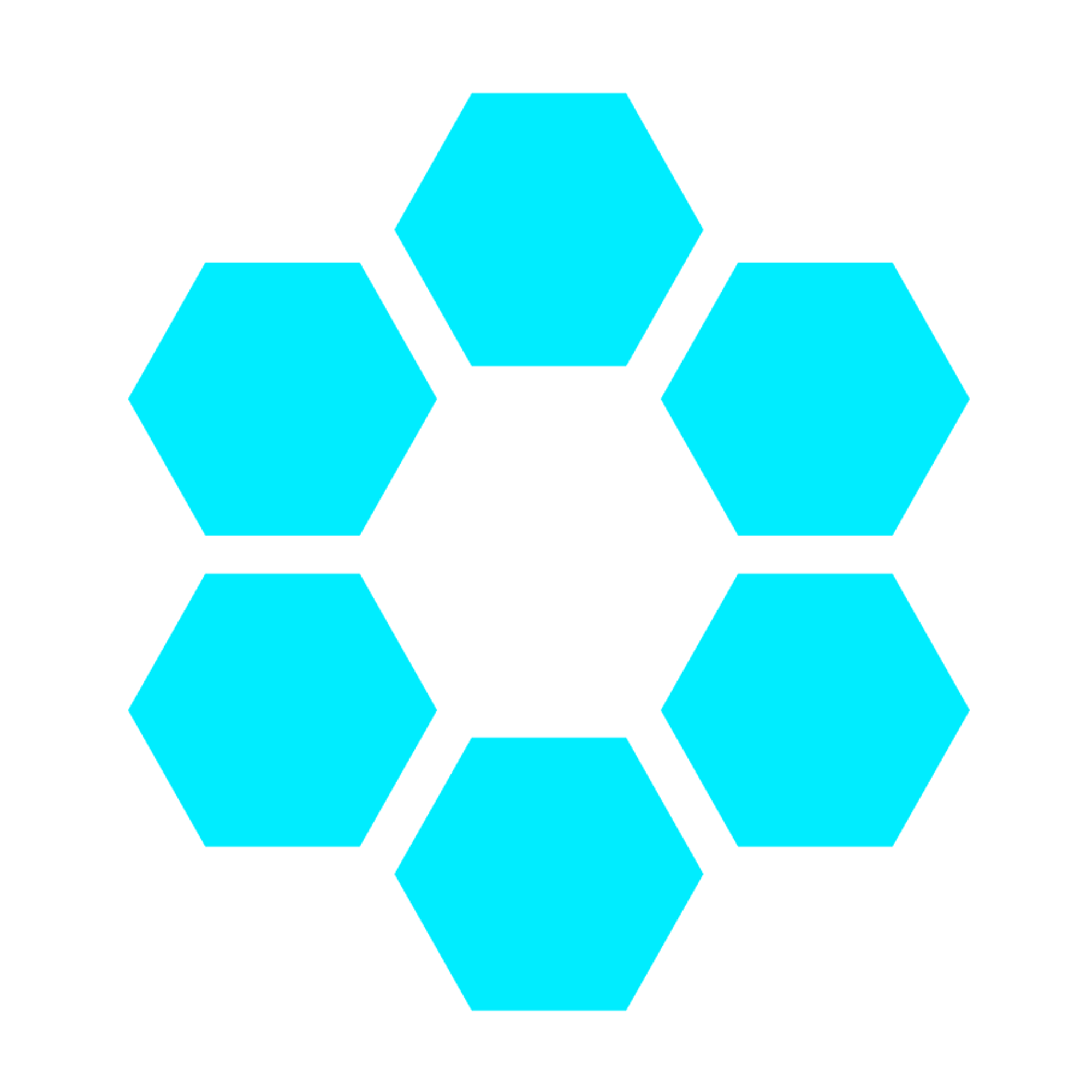Notion Practical Tips
- More comprehensive tips are available in the Notion Tutorial Center, organized by the notion Chinese community.
- Some of the things you need to know of Notion, and the most important thing we need to remember at all times, are
- a Page can host any element
- Whether it's an outbound Google Doc, a Notion database, it can put everything in one place (under a Page)
- Notion Database
- Even after a database is created, it is possible to adjust the display of the database by changing the
View. - A database that looks like a Spreadsheet can also be easily turned into a “view” display.
- Useful commands
🗣️ command means to type the command in one line by tapping
/ /pagecreates a new page/board-inlinecreates a page with an embedded signage element/table-inlinecreates a table element embedded in the page- Type
/create linked databaseto reference and display a Notion database - For example, if I want to reference our overall minutes database within my group, then I can
- type
/create linked database - select, or type
meeting databaseand check - in the
Groupcolumn, select and filter the group's minutes (similar to Excel's filter function) - Type
/table of contentto automatically generate a table of contents. Only h1-h3 will be included in the table of contents
Some of the most commonly used directives.
🗣️ Another useful command is
@With
@, you can @ a member, a page (i.e. what /mention a page does)- UI-related
- You can think of a page's constituent elements as being made up of nodes (like a blockchain!)
- Each element can be dragged and dropped freely, just by dragging the six dots to the left of each element.
- If I have a large paragraph that I want to display within a node, how should I do it?
- Use the
shift + enterkey combination to make a line break within a node - Different ways of referencing
- Use
/mention a pagefor referencing. Under the title of the page, it will show which pages are referenced - Use the
paste and syncfunction (see the Data manipulation section below for details) to make a reference. Show which pages are referenced on the referenced paragraph
- Data manipulation
- Remember how we mentioned that one of the biggest highlights of Notion is the database?
- You can take a piece of text, a database, copy it freely, and synchronize it across pages, for example:
- Let's say there is a team responsible for the maintenance of this page
- The data manipulation section needs to be updated continuously, but there are always mistakes in copying and copying
- Then you can just copy the data operations section in its entirety and paste it into the team's working document
- When pasting, be careful to select
paste and sync(paste and sync)
- In this case, the text will appear in an orange frame, representing that the text is referenced and synced elsewhere
Advanced actions
- How to add collaborators (for Notion administrators only)
- On the main page, click the
Sharebutton on the top right corner of the page - Click the
Add memberbutton - Enter the member's email address and select the access you want to give them from the drop-down box (full access, commentable, viewable), then press the
Invitebutton - They will then receive an email informing them that they are invited to your page
- After the operation, all sub-pages under the main page will have the same effect
Our notion space is a personal pro for education accounts, as opposed to a full team plan, where you can collaborate by adding unlimited
guest.Operation method is as follows.